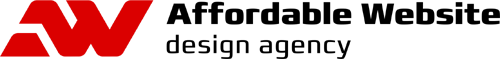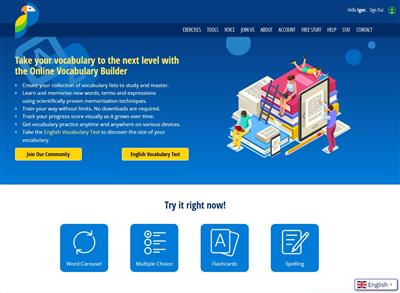Preparing Images for your Website

January 30, 2023
First, choose the right image stock oriented to the local themes. We recommend the local website Stock Images Australia designed for web professionals.
The primary goal of preparing your images is to find the balance between the smallest file size and acceptable quality. There is more than one way to perform almost all of these optimisations. One of the most popular tools ways is to compress them before uploading them to the website. This can be done using programs like Adobe Photoshop or Affinity Photo. Some of these tasks can also be performed using plugins, which we will discuss below.
To see what works best, you must experiment with each image and file format. Two primary things to consider are the image file format and the type of compression you use. By choosing the right combination of image file format and compression, you can reduce your image size by as much as five times.
Choose a Right File Format
Before you start modifying your images, make sure you have chosen the best file type. There are several types of files you can use:
- PNG – produces better quality images, but also has a larger file size. It only uses lossless compression.
- JPEG – uses lossy and lossless optimisation. You can adjust the quality level for the right balance of quality and file size.
- GIF – only uses 256 colours. It is the best choice for animated dynamic images. It only uses lossless compression.
There are several others, such as JPEG and WebP, but all browsers do not universally support them. Ideally, you should use JPEG for images with lots of colour and PNG for simple images.
Compression Quality vs Size
Here is an example of what can happen you compress an image too much. The first is using a very high compression rate, which results in a very low-quality image (but smaller file size). Note: The original image untouched is 2.06 MB.

So we took the image again at a medium compression rate and as you can see below, the quality looks good now and the file size is 70 KB, which is acceptable for a high-resolution photo. Typically simpler images like PNGs should be under 100 KB or less for best performance.

Image Optimisation Tools and Programs
There are a lot of tools and programs out there, both premium and free, that you can use to optimise your images. Some give you the tools to perform your optimisations and others do the work for you. We are personally big fans of Affinity Photo, as it is cheap and gives you almost identical features to that of Adobe Photoshop.