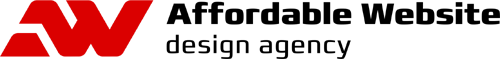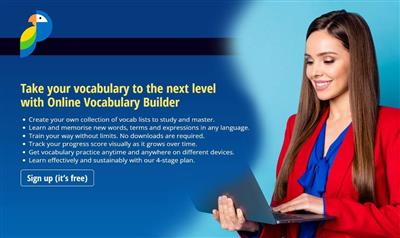Search Engine Friendly URLs
June 02, 2018
Content Management Systems (CMS) remain one of the most popular tool for website building. It is important that the CMS that you choose allows you to make the kinds of changes that are necessary for Search Engine Optimisation (SEO). One of the things that makes some CMS platforms difficult to optimise is the way that URLs are structured.
SEO-friendly URLs can:
- Describe your content
- Help you avoid duplicate content
- Avoid having your pages trigger spam filters
- Make your pages easier to share, remember, and type into a browser
- Help your web visitors navigate your site
- Increase search engine ranking for sought after keywords
Bad URLs can:
- Hinder usability
- Create duplicate content
- Expose file extensions and other security vulnerabilities
Our zStudio CMS gives you full control of the URL structure. You create URLs which are friendly to search engines, easier to understand and easier to memorise.
URL length & arbitrary characters, query parameters
When optimising a web page for a certain keyword you want to make sure that there isn't a lot of filler to confuse a search robot. As a human it might be safe to assume that www.yoursite.com/07/08/2016/website-design/ means that yoursite.com published an article about URL best practices on August, 7 2016. Search engines will see this and take into account the numbers as well as the words. The importance of the words can be diluted by the presence of the numbers preceding it, and if the date is old the content could be devalued.
Query parameters (URLs that end with something that looks like this- ?id=61&page=2&sort=&cat=Pest+Control or ?inventoryType=Trailer&category=Grain) increase the overall length of the URL and can lead to duplicate content issues. This is a common problem on e-commerce websites when sorting different products and categories.
Shorter URLs are also nicer to look at, easier to understand, easier to memorise, copy and paste, read to someone over the phone, type into a mobile device, etc.
Dashes or Underscores
Placing keywords into your URLs helps both humans and robots to know what your page is about. Google also pays attention to punctuation marks to ensure that the results they deliver are in the same context as what the user has typed into the search box. Using underscore indicates to search engines that you are looking for something different than using a dash.
For example the term “web_development” might be seen as one long word, or literally as “web-development”. The term “web-development” is seen as being made up of the two separate words: “web” and “development” that can form a single phrase.
URL best practices are one of the first things someone will discover when they begin to explore SEO. It is a very simple idea although some webmasters and CMS systems still get it terribly wrong from time to time. The good news is that once your URL issues have been corrected it is possible to create 301 redirects from the old URL versions to the new ones.
This assures that any links and indexed search results pointing to the old URLs will resolve permanently to the new, optimised versions.